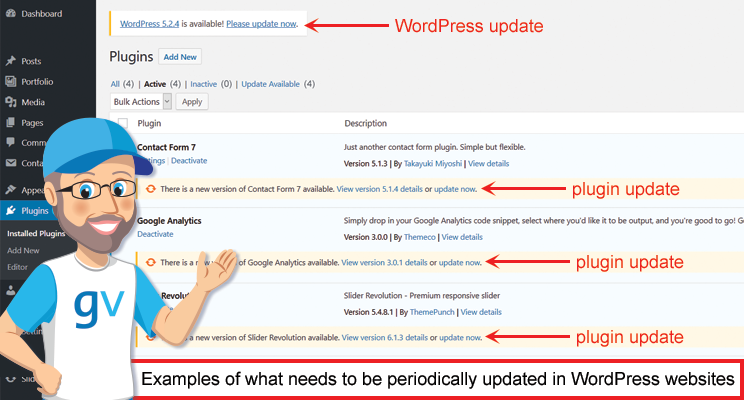
Your site is working fine… until it’s not. You’re thinking: “my WordPress-based website just updated to version X.X.X automatically so it is maintained, isn’t it? I received an email saying it’s been updated – so, I’m good, right?” Possibly, or maybe not.
In addition to your overall theme, you have a few third-party plugins that have all been working just fine over the last few weeks, months … or maybe longer. There hasn’t been a problem. And, it’s only a “small incremental update” to WordPress. But, unfortunately, it actually doesn’t take much for something to go wrong. If you have multiple plugins with different authors in the sandbox each with their own set of coding methodologies, they may not all play nice together, or be at the same level of compatibility, and one may just out-muscle the other. Lincoln Logs, Tinker Toys and Legos just won’t connect together – not without maintaining their adapters. In most circumstances, it’s safer, and more cost-effective, if your WordPress webmaster makes the updates manually instead of the site software doing it automatically.
Take a look at the above examples of some common plugins that can be viewed in the WordPress admin – the back end of your website. These plugin updates are just some of what’s involved when your webmaster maintains your website. And, it may not be as simple as just clicking the “Update” button.
With all the scams and hacking going on, we are no longer in the set-it-and-forget-it era. We must be vigilant.
Without a maintenance plan do you:
- Periodically review and test your site, especially after any auto-update?
- Review most, if not all, of the pages, image sliders, test the contact form, the account registration form?
- If your running eCommerce site, have you done a run-through of the system, add items to the cart, change number of items, subtract items from the cart, check the shipping calculator, and then proceed to the Checkout process?
- Backup your website before making any updates?
- Make updates in a testing area called a Staging Site before making changes to your Live Site?
The 3 Biggest Reasons To Have Your WordPress Site Professionally Maintained
- The #1 reason to have a professional maintenance plan – your own lack of time. As with most owners of small companies, you’ve likely got so many other priorities needing attention that exert significant gravitational force, you get pulled and plugged-in elsewhere. So unless you’re watching and testing your site often, you’re not going to know about a problem until it’s too late.
- The #2 reason – your own technical limitations. Smart business owners don’t try to do everything themselves, they hire the pros to do it for them. Websites are not the piece-of-cake that some self-service providers would like you to think. There is much that can go wrong, that you could easily break elements or your entire website and not even know what you did, or how to fix it.
- The #3 reason – credibility. Prospective clients, or customers, may have the perception of how good can your service or products be if your own site is dysfunctional. Plus, if there are any site errors, such as the shopping cart loading incorrectly, and you don’t know it, your customers could just get frustrated and leave, inquiries and sales could fall off, and you could be unaware for days, or months.
Having a WordPress webmaster who can professionally maintain your website on a regular basis is one of the best things you can do to maintain the health of your business. And it’s one less thing you need to think about.
Contact GraphicVisions to learn more about what we can do for your business website.
Stan Cohen is the Digital Design Director of GraphicVisions. We have been supporting businesses’ Internet presence for more than twenty years.
Article updated 01/08/2020.
